Notate bene: I purposefully posted this review of the device with its stock software configuration, that is, as the QuirkLogic team intended for it to be used. I have posted a separate blog post with a tutorial for how to modify the device to make it more useful overall — and, I hope, to squeeze more professional functionality from it even after the March 1, 2023 closing of QuirkLogic’s InkWorks cloud collaboration platform.
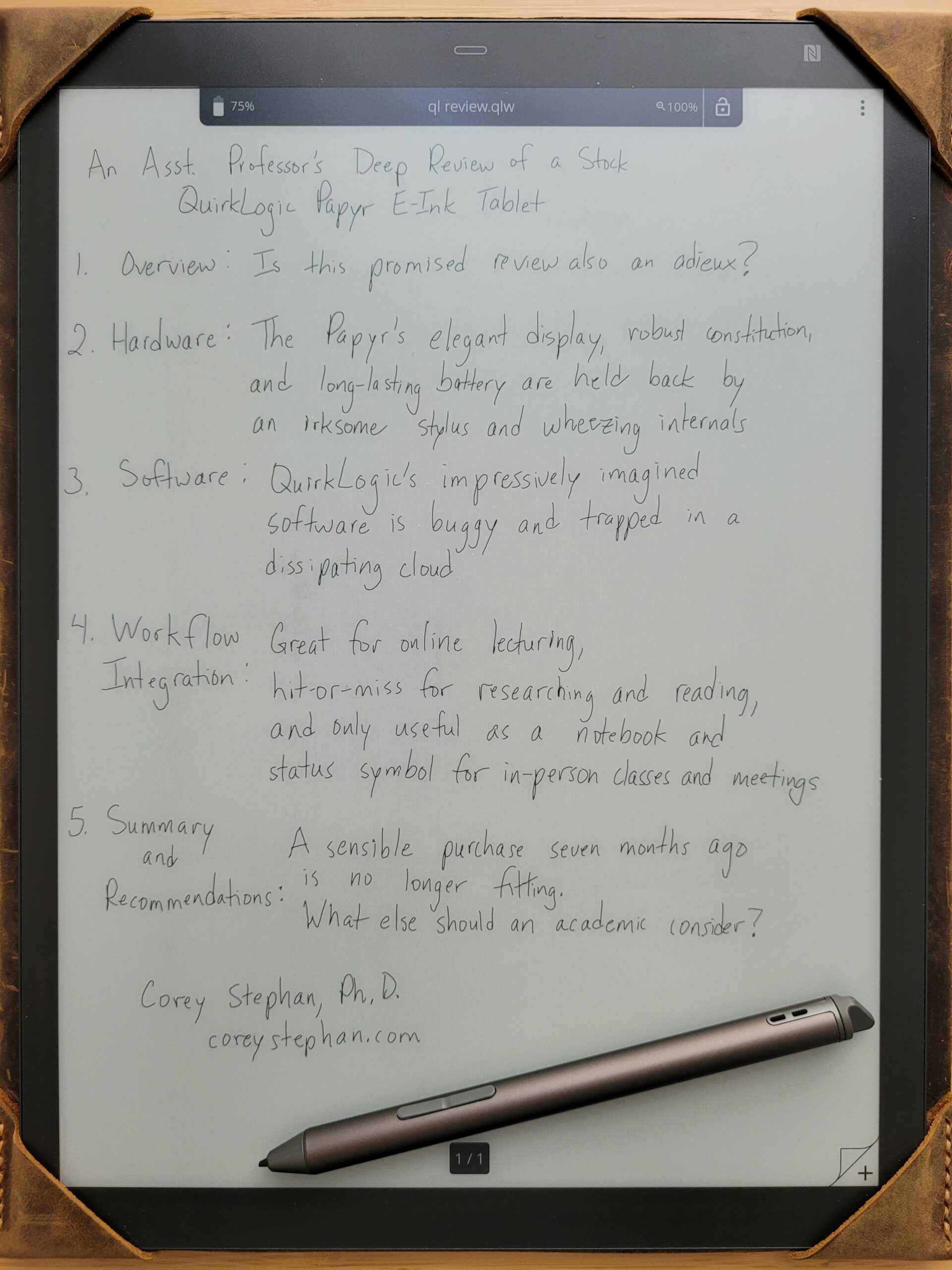
Overview
Is this promised review also an adieux?
Last summer, after signing my contract to serve as Assistant Professor of Theology and Fellow of the Core at the University of St. Thomas in Houston, Texas, I decided to invest in an E-Ink tablet to aid my research, writing, teaching, and professional organization. After exploring several options — notably a popular Supernote from the international, refreshingly transparent company Ratta (more on Supernotes later) — I decided to buy a little-known Papyr from the small Canadian company QuirkLogic. I was compelled by the Papyr’s combination of full A4 standard paper size (close to American Letter) and rich, native screen sharing and digital collaboration — a harmony of useful functionality for my intended use cases as a scholar and teacher that was not available in any other E-Ink device at the time.
I wrote to the QuirkLogic team requesting either a short-term review/sample device or a special educator’s discount for one to purchase. (As my mother taught me when I was a boy, “Everything is negotiable.”) In exchange for either a sample device or a special discount, I promised the QuirkLogic team that I would provide extensive critical feedback. The QuirkLogic team chiefly advertises its devices for collaborative business environments (executive board meetings and happenings of the kind), but I suggested that it was limiting its potential sales by not also targeting university faculty, that is, us so-called teacher-scholars who make daily habits of wrestling massive academic documents, striving to inspire undergraduate students, and debating initiatives with our colleagues who are every bit as aloof as ourselves. Since the QuirkLogic team is a small bunch of friendly Canadians, a representative swiftly responded to my inquiry by offering an open box unit for $450 (USD) instead of the standard $600 for a brand new device (a 25% discount). That representative noted that the QuirkLogic team as a whole had shifted its attentions from the original Papyr to a future Papyr 2. Yet, I was pleased to accept his offer to help me begin my service for the University as quickly as possible.
As of February 2023, there seem to be at least five public indications that this is the end of the road for the Papyr (and that the long-anticipated Papyr 2 never will come to market). First, the InkWorks platform, QuirkLogic’s in-house, proprietary cloud service on which its devices largely depend, will be going offline on March 1 — a frustrating loss that will (greatly) reduce the Papyr’s overall utility. Second, there has not been a single firmware or software update for the Papyr — not even a minor bugfix patch — in over nine months (since mid-April 2022). Previously, the QuirkLogic team maintained a fairly steady pace of development in which it released a major revision to the operating system every two to four months. Third, the Papyr and Quilla (QuirkLogic’s E-Ink touchscreen television that is designed to be used in conjunction with the Papyr) both are listed as out-of-stock. Fourth, the QuirkLogic team has not posted anything (at all) to its previously frequented social media platforms (Facebook and Twitter) since November 15, that is, three full months ago. Fifth, finally, the QuirkLogic team’s communication with customers, famously near-instant and cheerful, appears to be dead, as neither I nor anyone in the usual E-Ink discussion zones has received any response from the team members when we have written to them or tried calling them in recent weeks (I have done both). The sum of evidence leads me to question not only the future of Papyr but also the future of QuirkLogic as a company.
Nevertheless, I promised the folks at QuirkLogic that I would provide them with deep, long-term analysis. After I have used my handy Papyr as a full-time assistant professor regularly for seven months, I now share my promised review, whether or not anyone is actually still at QuirkLogic to read it. Is this a farewell message to a technological startup company that has run its course, or is it timely critical feedback that will help that company — in at least some small way — with bringing something better to market for us E-Ink aficionados to enjoy? I suppose that only time will be able to answer that question, but I will say that a number of QuirkLogic’s employees still have themselves listed as working there in LinkedIn (no, I am not on LinkedIn myself). They might be having a hard time finding positions at other companies in the midst of Alberta’s annual bitter winter, or they might be preparing to release something fresh.
Hardware
The Papyr’s elegant display, robust constitution, and long-lasting battery are held back by an irksome stylus and wheezing internals
The QuirkLogic Papyr is the exact same physical device as the A4-sized Sony Digital Paper (DPT-RP1), the first-generation Fujitsu Quaderno A4 (sold in Japan), the first-generation mooInk Pro in the A4 size (sold in Taiwan and China), and possibly another tablet or two. All of these units are ultimately rebranded from devices manufactured by the Taiwanese company Netronix, and there is good evidence that QuirkLogic re-rebranded (if I may use such a heinous non-word) the Papyr from the Sony Digital Paper (for example, my Papyr appears in OpenWrt’s LAN settings with the hostname “digitalpaper-[etc.]”).
The display dazzles as a masterpiece of modern hardware engineering. Even after seven months of routine usage, the Papyr’s 13.3″ 1650×2200 multi-touch E-Ink panel still impresses me with its sharp production of text and lack of headache-inducing backlight and screen refreshes (as one finds with every LCD panel). Some of my students have marveled at the Papyr’s paper-sized, paper-imitating E-Ink display when meeting with me in my office on campus. One exclaimed, almost verbatim, “Wait! That is a tablet? I thought that was paper!” The overall aesthetic is the closest to arboreal paper that I ever have seen in any electronic gadget. I even dare to write that it is of a wholly different kind than the displays that were built into the 7″ e-readers that were popular among bookworms circa 2010.
A major reason why so many of us busy professionals love E-Ink tablets is that their battery life far surpasses anything that is even technologically possible in their LCD counterparts. Whereas LCD panels continuously refresh many times per second (at 30 Hz, 60 Hz, 144 Hz, and so on), E-Ink displays only refresh when specifically triggered to do so by user input. Whereas LCD panels have power-hungry backlights, E-Ink displays do not have backlights at all. The QuirkLogic Papyr shares these two great power saving advantages with all other E-Ink tablets, so, like them, its typical battery life may be measured in days to weeks rather than the mere hours that the likes of Apple and Samsung try to boast (looking not unlike my toddlers do when they try to compete with me in feats of physical strength). Even under heavy load in large shared documents set to sync continuously with InkWorks online, the Papyr manages several honest hours of work before it needs to be recharged. Under light load as an offline e-reader with Wi-Fi manually disabled, I actually do not know the limit of its battery (other reviewers seem to estimate 2-3 weeks of 3-4 hours of reading per day for a typical E-Ink tablet).
QuirkLogic does not sell a folio or protective case for the Papyr, but I must note two things here. First, the Papyr feels physically invincible. Rumors circulate of small children falling on this gadget while it is naked and it going completely unscathed (no, my own toddlers have not even touched it). Relative to LCD panels, E-Ink panels are far more scratch resistant, far less likely to crack or shatter, and, well, simply more robust overall. The Papyr is lightweight, but its shell is made of a strong, slightly flexible plastic that obviously was designed with actual office or school workflow integration in mind. Second, since the device itself is the exact same as the Sony Digital Paper (DPT-RP1), Fujitsu Quaderno A4 (gen. 1), and mooInk Pro A4, cases made for any of those devices will work perfectly well with the Papyr. Despite the rumors of the gadget being toddler-proof (as if such a thing were possible), I did not wish to take any chances with my several hundred dollar investment. After considering a few different options, including buying a simple sleeve, I decided to order a custom leather folio for the Quaderno A4 (gen. 1) from a seller on Etsy who goes by the moniker DMleatherStudio. For only $53, DMleatherStudio masterfully crafted a brown leather folio with a perfectly sized external leather holder for the stylus (which requires more protection than the device itself) and “Corey J. Stephan, Ph.D.” subtly engraved on the bottom-right corner of the front side. The total cost of that order was $57.36, and it only took about 3 weeks from the time of purchase for me to receive the resulting product — from China, no less.
The Papyr’s stylus works, but it would be dishonest for me to call it anything other than annoying. It has a small lithium-ion battery that requires regular charging to be fully operational. To be fair, I typically only charge the stylus at the same time as I am charging the Papyr itself. More problematically, however, the stylus’s nibs (tips) require almost laughably frequent replacements. At least with the firmness of my stroke, I reach for a new nib after approximately every 8 hours of lecturing and light note taking (far from the advertised month). Occasionally, the Papyr misses input from the stylus’s pen, eraser, or highlighter mode. (The stylus inputs as a pen by default but has two buttons, one for erasing and one for highlighting.) Yet, that seems to be a firmware issue from QuirkLogic rather than a hardware one from the original equipment manufacturer.
The kind of stylus that comes with the Papyr — the same stylus that also comes, of course, with the Sony Digital Paper, the Fujitsu Quaderno A4 (gen. 1), and the mooInk Pro (gen. 1) — is the only kind that may be used with the device. Although one now may find a panoply of aftermarket styli for sale on Etsy, Amazon, and elsewhere that are compatible with other devices, nothing will work with the Papyr other than the specific type of stylus that comes with it. It is unfortunate, then, that this particular stylus does not seem to have been designed with basic ergonomics in mind. It is oddly shaped, having perhaps two to three times the diameter of a standard ballpoint pen. To make matters worse, its two buttons are exactly where I like to keep my fingers during normal writing. For my hands, as an adult male who wears size medium gloves, the stylus becomes uncomfortable after only ten minutes of continuous writing. In the interest of improving the device’s overall usefulness for me, I often wish that I could switch to a stylus with a suitably ergonomic design. If I ever were to need to replace this awkward stylus, at least I should be able to find the same kind on eBay for a reasonable price (they regularly appear on their own with either Sony or Fujitsu branding).
Since the stylus’s nibs are quick to reach oblivion, even the most casual Papyr user will have no choice but to invest in a few boxes of extras. There are two types of nib, namely, the graphite style, which is grey and designed in imitation of the feeling of a pencil tip, and the ink style, which is black and designed in imitation of the feeling of a pen tip. Before ordering extra nibs, I tested both styles (since both come in QuirkLogic’s packaging), and I quickly found that the ink style (black, called “POM”) provided me with a smoother writing experience than the graphite style (grey, called “Felt”). eBay seems to have a particular abundance of sellers who carry both kinds of nibs in Sony’s packaging (meant for the Digital Paper). Sony’s boxes of POM nibs are labeled “DPTA-RTP1 POM,” and its boxes of felt nibs are labeled “DPTA-RTF1.” I placed an order from a seller on eBay who is located here in Texas, noting that I only desired ink/black/POM nibs. Ten nibs come inside each box, and I ordered three boxes.
Although the internal hardware of the QuirkLogic Papyr, Sony Digital Paper (DPT-RP1), Fujitsu Quaderno A4 (gen. 1), and mooInk Pro (gen. 1) was cutting edge relative to what was carried in other digital paper devices that were available for purchase back when the gadget was first assembled (in 2017), that hardware was insufficient even at the gadget’s genesis for the very sorts of tasks for which those four companies intended their rebranded product to be used — and oddly outdated by the time that QuirkLogic made the Papyr available for purchase on July 15, 2020. One must buy any E-Ink tablet knowing that it will come at a price premium relative to one with an LCD panel because of the display technology’s smaller market share, but the fact that the Papyr’s $600 list price matches (for an example from the same manufacturing year) the launch price of Apple’s 2017 9.7″ iPad Pro is difficult for me to swallow when I contrast their innards in a side-by-side comparison. In June 2022, when I purchased the Papyr, the Papyr’s cost-to-power ratio relative to the broader market’s mainstays looked even worse. Despite the Papyr’s many benefits, I am not sure that I would have elected to spend the full $600 for it rather than finding one pre-owned on eBay or elsewhere.
Before purchasing the Papyr, I was suspicious that its processor and memory would not manage all of my documents smoothly, but I did expect it to perform better than it actually has (see my Software review below). Most infuriatingly, the Papyr’s Marvell IAP140 quad-core CPU and 2GB of RAM often fail to keep pace with the large .pdf files (with, for example, Greek, Latin, German, French, Italian, and/or other OCR text) that I frequently annotate, resulting in repeated software crashes that make the Papyr seem like a prototype rather than a finished product. Moreover, the non-upgradable, measly 16GB of flash storage (with only about 11GB being usable) only allows a modest selection of such files to be stored on the device at any one time.
If a hypothetical Papyr 2 ever should see the light of day, then it ought to be equipped with a faster processor, 3GB RAM or more, 32GB of storage or more (and/or a slot for a MicroSD card or some other option for expansion), and a radically simplified stylus that requires neither charging nor replacement parts (to take a super note from Ratta’s Supernote devices). The original QuirkLogic Papyr’s display is glorious, its overall constitution is physically tough, and its battery life is shockingly strong, but its stylus and internal hardware are both lackluster — if not objectively unsuited for the full range of the Papyr’s own advertised use cases.
Software
QuirkLogic’s impressively imagined software is buggy and trapped in a dissipating cloud
Since the QuirkLogic Papyr, Sony Digital Paper, Fujitsu Quaderno A4, and mooInk Pro are the exact same physical device, and since the Digital Paper and Quaderno A4 (at least) were not difficult to find available for purchase in North America when I bought the Papyr (the mooInk Pro is a different story), purchasing the Papyr was really a choice for the company behind the device, as well as the software that the company was making for it.
When I purchased the Papyr, commentary had been buzzing for some time about QuirkLogic spearheading a future in which the software running on our E-Ink tablets in the West would be designed natively inside Western countries rather than imported from the Far East. Now, there is nothing wrong with imported devices (and I enjoy the custom leather folio that I ordered from a leatherworking company in China, as I discussed above). Yet, Fujitsu devices, for one, tend to be reviewed as having excellent Japanese interfaces but awkward European language interfaces. Of course, no one can fault the user interface designers for prioritizing their target market. More problematically, questions about the security of devices whose operating systems are produced by Chinese brands and sync with servers on the wrong side of the Great Firewall ought not be taken lightly. The fact that the Papyr’s user interface is homegrown allows it to feel both intuitive and tidy for persons who happen to be more accustomed to reading Latin characters than kanji, and the fact that QuirkLogic is headquartered in Canada means that we Papyr users can be confident that the software operates in accordance with North American data privacy laws (and likely European, which are better).
Previous reviewers of the Papyr made special note of the QuirkLogic team’s commitment to updating its devices with better drivers and software over time. For a famous example, the Papyr’s second major operating system patch — Papyr 1.2, released just shy of six months after the device itself — included a firmware update that reduced the stylus’s input latency by a nearly unbelievable margin (typically calculated at about 50%), turning writing on the device from an actual drag to credibly imitative of real pen on paper. I happened to purchase the Papyr only three months after QuirkLogic released software revision 1.7, which brought with it several important features. Notably, Papyr 1.7 introduced native support to “Workbook” and “Book Reader” (two of the only built-in applications) for .pdf links, enabling effective use of internally linked e-books, calendars and other internally linked templates that are maintained by Fujitsu for use on the Quaderno A4, and other .pdf files of the kind (including these elegant calendars made, and routinely updated, by kudrykv on GitHub). With each easy-to-apply operating system patch (the full list is in QuirkLogic’s Blog), the Papyr really did become more useful — faster, more stable, better for collaboration, better for reading, better for annotating, better for note taking, better for brainstorming, and so on. From Papyr 1.2 onward, the QuirkLogic Papyr consistently received positive reviews from all the trusted sources, including the delightful Kit Betts-Masters of Evaluate Everything, a secondary school physics teacher.
With everything public from QuirkLogic suggesting that the company was destined for a brilliant future, no one could have guessed that Papyr 1.7 would be QuirkLogic’s last operating system update of any kind for the Papyr device, as it now seems to be. While Papyr 1.7 is a functional system, it leaves too much to be desired for me to be able to call it good, much less polished. Frankly, Papyr 1.7 comes across as a public alpha release, possessing a smattering of the tools that one might desire in such a gadget but lacking both a few must-haves and the bug-free refinement that would make the functions that it does have actually reliable. Purchasers of the Papyr, myself included, expected that QuirkLogic’s 2-year-long trajectory of improving the device with a major operating system revision every one-to-four months would continue with at least one more major revision, if not two, three, or more. Even a hypothetical Papyr 1.8 by itself could have corrected each of the three major problems that I will outline here: the bugginess of the flagship Workbook application, the operating system’s lack of any option for transferring documents between the Papyr and other computers without using either Google Drive or Dropbox, and the lack of coherence across the user interface (between different parts of the operating system).
Before I enter into those complaints, however, I ought to give credit where credit is due. What strikes me as the most praiseworthy attribute of the software on the QuirkLogic is its distraction-free simplicity. Previous reviewers were right: QuirkLogic’s custom operating system is both convenient and well-considered, with professional usage having been taken into account at every level. The main menu’s set of icons to tap is so straightforward that I suspect that it will be intelligible to the reader even as a list in plain text. The Actions pane offers “Return to Workbook,” “New Workbook,” “Settings,” or “Check Update.” The Cloud Library pane offers “My Workbooks,” “Recent Workbooks,” “Active Workbooks,” and “Shared Workbooks.” The Local Library pane offers “My Workbooks” and “Recent Workbooks.” The Applications pane offers “Book Reader” and “Chrome.”
As I mentioned above, the hybrid of the device-side Workbook application and cloud-side InkWorks application (which I will call “Workbook + InkWorks”) constitutes QuirkLogic’s flagship utility. When they cooperate seamlessly, the experience of using the Papyr device is, in a word, marvelous. Being able to write notes or annotate a .pdf file on a high resolution, 13″ E-Ink display might strike the newcomer as close to science fiction on its own, but being able to do all of that inside an infinite canvas that is being shared live with someone else over the WAN (Internet), who is, in turn, able to add his/her own marks to the same document, makes me feel like a logistics officer on the Starship Enterprise. I have recorded over seventy video lectures (and counting) using a cloud (online) Workbook inside InkWorks, each time writing live notes that appear inside the InkWorks tab in Firefox that I have open with that particular Workbook.
The previous paragraph’s most important clause is “when it works.” The sheer bugginess of the Workbook and InkWorks applications makes the hybrid that they form a curse to use as frequently as it is a blessing. Since the Papyr’s software is simple (if not simplistic) by design so that everything may revolve around Workbook + InkWorks, it is inexcusable to find that both applications crash so often. Even when working with a few page, local (offline) Workbook, that is, without InkWorks, suffering at least one crash per hour is likely. With cloud (online) Workbooks, instability is the norm. The frequency of crashes from the application device-side, frequency of crashes inside InkWorks in my Web browser, and even frequency of basic Wi-Fi disconnections (is this a 2009 Macbook?) reduces me to saying something like “Whoops! Minor technical difficulty…” in the middle of every other video lecture recording. What Cloud Imperium Games’ Star Citizen is to PC gaming, QuirkLogic Workbook + InkWorks is to E-Ink tablet usage — the most gorgeous and immersive virtual collaborative zone ever contrived, but only for an average of one in every two to three logins.
QuirkLogic’s decision to integrate Dropbox and Google Drive support into the device’s operating system is swell, but it is not swell that using either or both of those is strictly necessary for the end user. Dropbox and Google Drive are the only two reliable options for importing and exporting documents and e-books. Full-size Google Chrome is a ridiculous choice of Web browser for a device with 2GB of RAM, but it does technically work well enough to download an occasional item from one open browser tab. Surely, the free and open source (GPL v3) Web browser EinkBro (intended for E-Ink tablets running Android) or similar would have made more sense. Although I do not recall hearing or reading this from any previous reviewer, I will state it plainly now: the Papyr runs a heavily reskinned version of Google Android. The Papyr’s Achilles’ heel is that it is unable to send or receive files from anything other than Google Drive or Dropbox — not even a computer running a standard desktop operating system when connected via USB. Requiring a WAN connection for a professional product to send or receive files surely never could have been the QuirkLogic team’s long-term plan, but now it seems to be where the device (at stock settings) is trapped forever. When Dropbox and Google Drive update their authentication methods, the device will be reduced to local Workbook functionality and nothing more. Surely, a hypothetical Papyr 1.8 revision could (have) brought with it WebDAV support and/or something as simple as bidirectional USB file transfers, but without such an update, we Papyr owners are stuck with Dropbox and/or Google Drive as long as at least one of them continues to work in Papyr 1.7.
Finally, I must note that even with a deliberately simple out-of-box experience, Papyr 1.7 curiously lacks the sort of perfect unity that one ought to expect from a finished product. The oddest instance of 1.7’s lack of internal unity might be found in the discrepancy of user interface between Workbook + InkWorks and the device’s stand-alone Book Reader application. Despite the fact that both were designed by the QuirkLogic team specifically for the Papyr device, they have no continuity whatsoever. Indeed, the Book Reader application does not even allow the user to change virtual pen input thickness and color with the same convenient action menu as Workbook (triggered by a single finger hold anywhere in a Workbook). Instead, Book Reader, like Google Chrome, comes across as haphazardly thrown atop the interface that the QuirkLogic team wanted the device to contain as an anemic attempt to appease end users’ wants. On its own, Book Reader happens to be a handy application. I regularly make use of it, for, well, reading books and other large documents that tend to cause Workbook (or Workbook + InkWorks) to crash. Yet, even within itself, Book Reader does not meet the basic demands of the rest of QuirkLogic’s ecosystem, since it (astoundingly) lacks a way to organize books and documents into folders. Since the QuirkLogic team released Book Reader with Papyr 1.6, the device’s penultimate operating system update, perhaps I ought to say that the release of Book Reader as-is, for all the application’s own goodness, was the first public sign that the QuirkLogic team had lost a sense of direction.
Workflow Integration
Great for online lecturing, hit-or-miss for researching and reading, and only useful as a notebook and status symbol for in-person classes and meetings
Video lectures and online teaching
For the one in two to three times when Workbook + InkWorks does function properly, it is glorious for recording video lectures and/or doing synchronous online teaching.
For many video lectures, I take the following steps:
- Write an A4-sized (horizontal) set of slides in LibreOffice Draw, and export them as a .pdf file into Google Drive.
- Import the .pdf from Google Drive into a new Cloud Workbook in the QuirkLogic Papyr, then switch the Workbook to horizontal mode.
- Open that Cloud Workbook in a new tab in Firefox.
- Open guvcview to capture my webcam footage. Open simplescreenrecorder to record that footage, everything else on my screen (including the Cloud Workbook), and audio from my Blue Yeti microphone.
- Double check that my “Teaching” preset in simplescreenrecorder, which I have set to the maximum allowed quality settings for Odysee (in the LBRY network), is loaded. Set the path for where to record my lecture, as well as the file name.
- Click “Record” or tap MOD+R (my recording shortcut).
- Glance toward pavucontrol-qt (my Pulse Audio management GUI) and my file manager (in the directory intended for the recording) to make sure that the recording is actually happening.
- Teach.
- End the recording. Save the recording. Quickly watch and listen to make sure that everything is as it should be.
- Upload the final video file to my Odysee channel.
As I mentioned (multiple times) above, needing to move files back-and-forth with Google Drive or Dropbox rather than having any other file transfer option whatsoever for Workbook + InkWorks is ludicrous. I cannot, however, complain about the resultant video lectures. Many of my students have voiced their appreciation for my video lectures’ immersive quality. I have my QuirkLogic-centric workflow to thank for a good deal of what they notice.
For synchronous online teaching, when Workbook + InkWorks do cooperate, the whole affair really is as simple as doing a screen share of the Web browser tab in which InkWorks is open and happily scribbling inside the Workbook on the Papyr device.
While instability and lack of sensible file transfer options hold back the video lecturing and online teaching experience with stock QuirkLogic software on the Papyr device, one would be hard pressed to find a better overall arrangement.
Scholarly work
I have found the Book Reader application to be better overall than Workbook for working through scholarly documents and annotating them. For any individual large document of the kind that Workbook probably could not handle without crashing, Book Reader is a faster, more stable, and less power-hungry alternative to Workbook that simply gets out of the way to let me focus on what I am reading and annotating. It is more convenient to load something like a 350 page dissertation into Book Reader quickly for a reading and marking experience that is not too far from actually using pen and paper than to pay $60 to have it printed at the local FedEx and then need to drive to the FedEx to retrieve the printout.
Yet, the lack of folders inside Book Reader means that it is not viable to have more than a few e-books and other large documents stored on the device at any one time, especially since it is limited to 16GB of storage. Further, once again, the fact that QuirkLogic’s own applications, including Book Reader, are strictly limited to file importing and exporting with either Google Drive or Dropbox is a critical handicap. I should be able to transfer my files locally via USB or (at least) my LAN.
In the end, I consider the stock QuirkLogic software on the Papyr device to be a mixed experience for academic study. For all the reasons that I have mentioned so far in this review, the Papyr is simply not as useful for research, writing, annotating, etc. as I had hoped that it would be when I invested in the device. Yet, I certainly have made use of it for working through a good number of complex documents without either suffering the eye strain that comes from reading them on an LCD panel or the financial and environment costs that come from printing them. E-Ink is greatly advantageous for academic life.
In-person classes and meetings
The instability and Dropbox and Google Drive exclusivity of Workbook + InkWorks render the Papyr, which always has been marketed primarily as a professional’s collaborative tool, inept for actual collaborative work while either doing in-person classroom teaching or participating in a meeting.
I do, however, like to use offline Workbooks instead of paper notebooks for things like recording my observations during student presentations or tracking what my colleagues say during faculty meetings that I would like to explore further. For a typical meeting of my department, I will load the agenda and other relevant documents ahead of time into my continuous offline Workbook that I have designated for the purpose. I use Workbook’s handy bookmarking utility to save each date’s meeting as its own entry (by date). I find it pleasant to write my meeting notes by hand on a flat, distraction-free gadget. Unlike on a laptop (even a godly Thinkpad), I neither need to worry about the noise of typing (which would bother my colleagues, no doubt) nor the risk of succumbing to my own childish temptation to check the news from the Free Software Foundation or National Public Radio in the middle of a lengthy interpersonal exchange that does not particularly concern me.
Beside, with my Papyr’s matte appearance, sleek stylus, and custom leather folio that says “Corey Stephan, Ph.D.,” the device looks like it belongs in a professional setting. Carrying it with me into each faculty meeting with that meeting’s relevant documents pre-loaded became a signature of mine almost as soon as I arrived at the University of St. Thomas. Without much exaggeration, I can say that when my dear colleagues see me set the Papyr on the table, they know that I mean business, especially since the brown leather folio matches my brown leather briefcase. It is hard to put a price tag on a tool that is able to have that effect. Bravo, QuirkLogic. Around my colleagues, despite all of the Papyr’s shortcomings, I sincerely call the Papyr “my third arm.”
Summary & Recommendations
A sensible purchase seven months ago is no longer fitting. What else should an academic consider?
The QuirkLogic Papyr was the best device on the market for my exact use cases when I purchased it 7 months ago. Especially since I received the device with a special discount, I do not regret spending the money on it. With both usefulness and class, the Papyr has carried me through my first academic year as a full-time faculty member at the University of St. Thomas. Yet, as I have noted, the QuirkLogic team has announced that it is going to close what has been its claim to fame since its first pitches of the Quilla and (subsequent) Papyr — namely, the InkWorks service — on March 1. Further, QuirkLogic might be going out of business altogether.
Meanwhile, over the past 7 months the overall E-Ink tablet market has changed dramatically. Onyx (the company behind the Boox devices), Ratta (the company behind the Supernote devices), Bigme, and several other companies have released new medium- to large-sized E-Ink tablets with more powerful hardware, newer E-Ink display technology, and better firmware and software features. Some companies have scheduled even more advanced tablets for release later this year (2023). QuirkLogic played a role in pushing the market forward by forcing the other major players to take professional collaboration in mind while developing and/or reshaping their software offerings. Yet, anyone interested in buying an E-Ink tablet now, in 2023, ought to buy something else. What is the best choice for a scholar?
A4-sized E-Ink tablets are still rare. Onyx has a few different options, all of which carry powerful hardware and full-featured Android operating systems. The problem is that Onyx is patently untrustworthy vis-à-vis both user privacy and respect for others’ intellectual property. First, rumors circulate of Onyx hacking proprietary software applications, including office tools sold for Android by Microsoft, (allegedly) in order to make such applications run better on their Boox devices. Second, Onyx operates entirely behind the Great Firewall. Purchasing a WAN-facing device expecting all software (and software updates) to come packaged from inside the world’s largest totalitarian state would be an imprudent choice for any Western professional who handles intellectual property and/or sensitive data. Third, worst of all, it is well documented at this point that the Onyx team sells its devices in violation of the GNU Public License (v2) under which Linus Torvalds keeps Linux (the kernel) by refusing to share its changes to the Linux source code when specifically asked for them. This is intellectual property theft, a violation of international law (disclaimer: I am neither a lawyer nor positioned to provide formal legal opinions), and a wide-open path for a kernel-level backdoor to steal user data and/or do other nefarious things. As an educator who sometimes handles sensitive information, a scholar who always handles intellectual property, a theologian who teaches adherence to just laws, and a longtime public advocate of software freedom, I simply will not purchase any device from Onyx, nor will I recommend that anyone else even consider doing so.
Lenovo is in the process of overhauling the software of its new 10.3″ (A5-sized, not A4) E-Ink tablet under the name “Lenovo Smart Papyr,” specifically targeting professional, collaborative environments. Early access reviews make this forthcoming device look promising, but we will have to see updated reviews after Lenovo actually has begun selling it (expected later this year).
There are many other options for E-Ink tablets, of course, but they all carry their own serious shortcomings. The Remarkable 2, the successor to the device that launched the E-Ink tablet craze, requires a monthly subscription fee to use some of its basic features. Bigme devices are currently either too small or too expensive to make sense for a tightly budgeted academic frequently working with documents in standard sizes (either A4 or American Letter). I could continue.
While I have not tested a Ratta Supernote for myself, the sum of the market at this moment in time (mid-February 2023) makes me think that a Supernote device is currently the best option overall for an academic buyer, specifically the current A5X or forthcoming A4X2 (Ratta’s first-ever A4-sized tablet, which I hope to see come with an increase in hardware specifications other than the display alone). The Ratta team builds its devices’ firmware and software transparently, having a public-facing roadmap in Trello inside which the software developers regularly interact with community members, soliciting feedback and/or honestly considering suggestions. Whereas every other company’s current devices require styli that need frequent nib replacements, Ratta carries two different models of ergonomic styli with ceramic nibs that never need replacing. Whereas other companies leave screen sharing and other key collaborative features as afterthoughts, Ratta’s newest software update includes native, easy screen sharing (over LAN, specifically Wi-Fi). The Ratta team is committed to releasing its transparently developed software updates to devices that people already have bought rather than engaging in any sort of e-waste producing planned obsolescence (I write with both Onyx and Apple in mind). Ratta sells what are currently the most refined E-Ink tablets on the market, and the Ratta team seems to have clever plans for the future.
Should I have bought a Supernote instead of the Papyr? Seven months ago, Supernotes were backordered, and they did not have screen sharing functionality. A Papyr was the better choice. Today, a Supernote would be the better choice.
Tags: education technology eink reading research teaching